Welcome to AutoTrade, the desktop application designed to streamline your trading strategies by automating repetitive tasks—so you can focus on what really matters: market insights and decision-making.
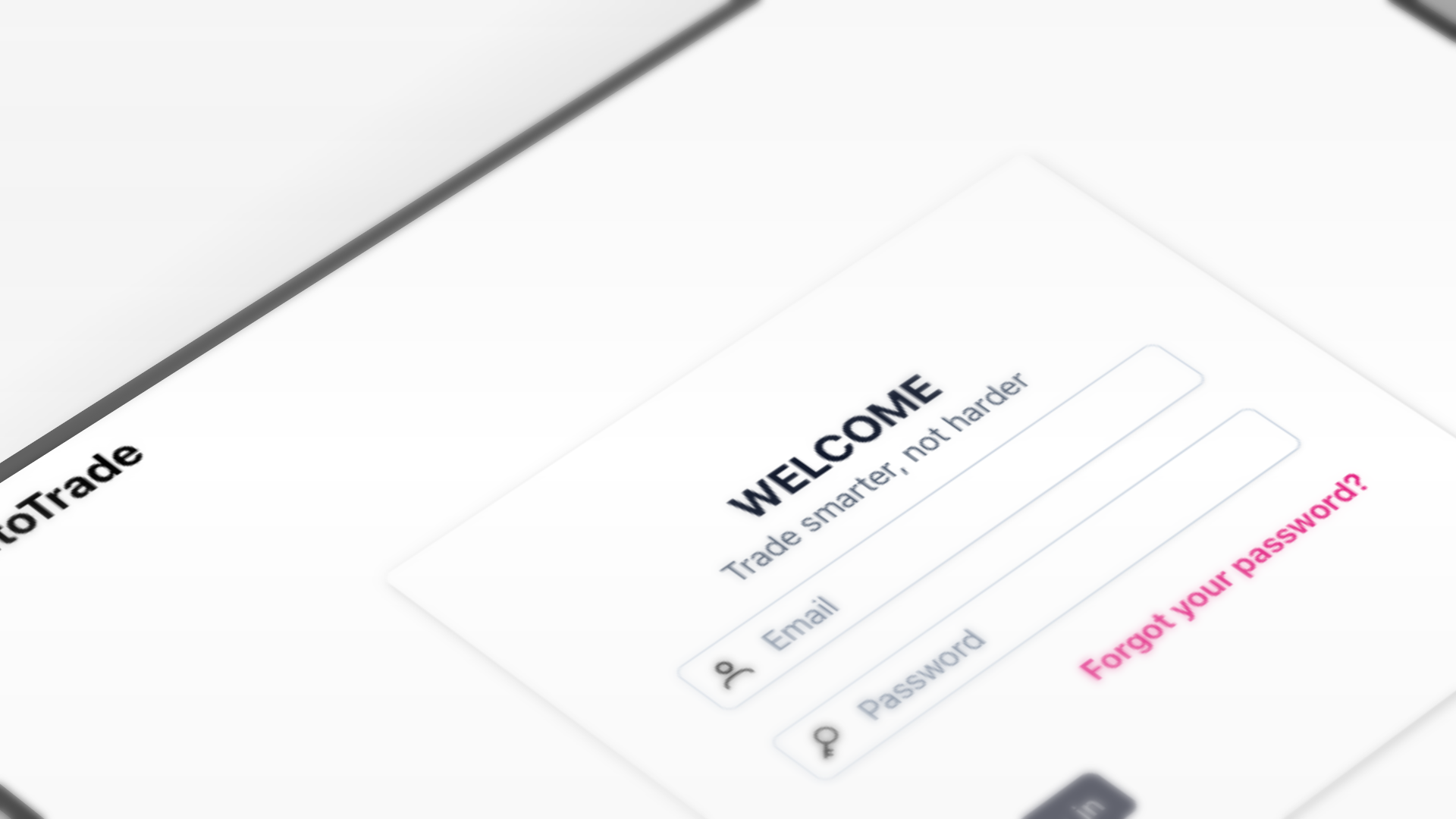
“AutoTrade combines powerful automation with an intuitive interface, so you stay focused on executing winning trades.”
— AutoTrade Development Team
🚀 Key Features
-
Custom Trading Robots
Build, save, and deploy automation sequences to execute your strategies exactly when market conditions align. -
Flexible Scheduling
Schedule robots to run on specific dates, at set times, or on recurring intervals—right from our built-in calendar or via cron expressions. -
Local Socket Connectivity
Seamlessly link AutoTrade to your in-house systems for robot execution. -
Webhook & TradingView Alerts
Integrate with TradingView and other platforms through webhooks to trigger bots instantly when alerts fire.
🤔 Why To Choose AutoTrade
-
Increase Efficiency
Eliminate manual order entry and reduce execution errors with end-to-end automation. -
Platform-Agnostic
Forget about creating different robots for each broker. Migrate across platforms at no extra cost by abstracting your bots from exchanges. -
Scale Effortlessly
Manage multiple strategies and accounts simultaneously without extra overhead. -
Stay Focus
Concentrate on strategy creation—AutoTrade handles execution whenever your conditions are met.
📖 How to Get Started
- Choose Your Subscription
Secure payments through Stripe—pick the plan that fits your trading needs. - Download & Install
Grab the latest desktop build for Windows, macOS, or Linux. - Follow Quick-Start Tutorials
Our step-by-step guides and video walkthroughs make setup a breeze. - Design Your First Bot
Use our visual editor to map out your trading logic—no coding required. - Go Live
Schedule execution, monitor logs, and optimize performance in real time.
🏁 Ready to Automate Your Trading?
Transform your workflow and start capturing more opportunities—without the busywork.